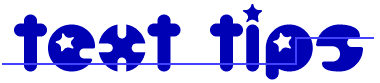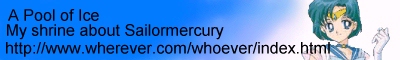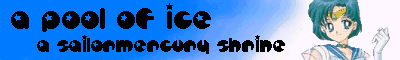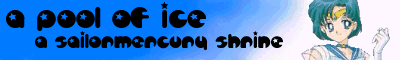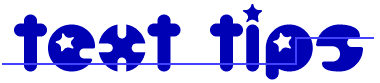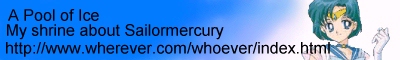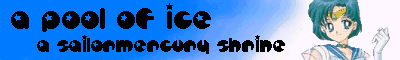|
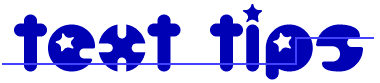
Before you go off and use our blank banners and logos, PLEASE
read these tips for adding text! We have made these banners and logos
for you to use, and we want to to make them look their BEST! Take a
look at some examples of what to do and what NOT to do.
1. Use an interesting and attractive font!
If you have a pretty banner that you are about to add text to,
don't you WANT to add text that will make it look even prettier?
Some good places to find fonts for free are http://www.chank.com
and FontZ, but FontZ
appears to be down for a while, so try Chank's site first.
WHY is it important to use a good font on a banner? It makes the
banner more INTERESTING and makes it more unique to you! If you use
a BORING font, then your banner will not stand out as much. Here is
one of OUR blank banners with some sample text I added on to it.
Would YOU want to click on this banner?
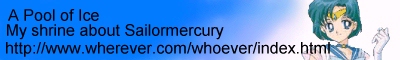
If you use some nice fonts, you can get a better result when
you add text! Like this banner here:

2. Use some color in your text!
Text DOESN'T have to be black or white all the time! There are a
LOT of nice colors in between that you can use! It is almost ALWAYS
good to use colored text when you are adding to a banner! Notice in
the banner above, I used a deep blue to compliment the lighter blue
in the banner background.
3. DON'T go TOO crazy!
One thing you DON'T want to do is go totally nuts with your texts!
ESPECIALLY with fonts. Be very careful with your fonts, because some
of the cool looking ones may be VERY hard to read when you use them
in small font sizes! Like in THIS banner! This font looks neat when
its in BIG font size, but when you get down to that URL, it is
barely readable!

Be careful with colors too, because some colors JUST DON'T LOOK
GOOD together! Try not to use color combinations that clash or that
hurt the viewer's eyes, because they WON'T follow such a banner! I
think this sample one I made is pretty UGLY!

4. Anti-alias, anti-alias, anti-alias!
When you add text to your image you should ALWAYS use anti-aliased text!
What does anti-aliasing DO? It makes the edges of the letter BLEND into the
image so it looks SMOOTHER and not so jagged! Which one do YOU think is
nicer? The top one is WITHOUT anti-aliasing and the bottom one is WITH
anti-aliasing.
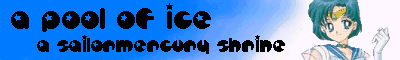
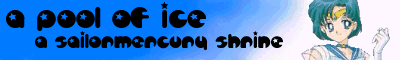
If you want to make a GIF with SMOOTH text you can do that too! Convert
the image to JPG (millions of colors) and add ALL the text. THEN change it
BACK to a GIF and the text should still look SMOOTH!
I hope this explanation DID help you learn how to use text
better, and if you have any more questions, write to us
and we will put it up here!
We-bu-pee-ji :: Graphic Help
|