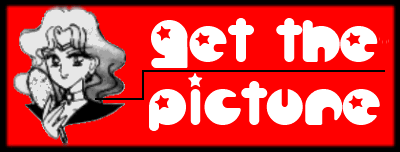
About the "A HREF" tag
How to jump further down or up on a page
About the "CENTER" tag
About the "IMG SRC" tag
About the "UL" tag
About the "LI" tag
We remind you again to tell us what need to see! If you feel something
was not covered here that should be here or if you feel that one of
these could be explained better then E-mail us
and tell us what you need!
Contents and designs © 1998, The "M" Squad.